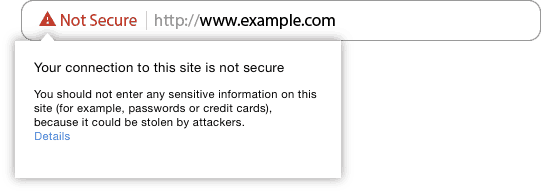HTTP vs HTTPS
HTTP vs. HTTPS is an overview of the history and its implementation. How to use HTTP vs. HTTPS, and why Google is pushing all websites to be HTTPS.
In 1957 the first satellite was launch into orbit. At this time, the United States had focused on making better cars and bigger television sets. On the contrary, the Soviets were focused on the Cold War and wanted to win. The Soviets named their satellite Sputnik. After that, the United States, adding chemistry, physics, and calculus to higher education. The Military and scientists thought that the Soviet Union would be able to attack the United States, using their missiles, to destroy the network of the telephone lines and wires for long-distance communication.
In 1962, Mr. J.C.R Licklider, a scientist from M.I.T and worked for the Department of Defense Advanced Research Projects Agency (ARPA), developed space-age rockets, weapons, and computers. Mr. Licklider had proposed a solution. It was the Galactic Network. This type of network would allow the government leaders to communicate if the Soviets did destroy the telephone system.
Packet Switching
In 1965, another M.I.T Scientist named Leonard Kleinrock, considered one other father of the Internet, developed a packet-switching network. Packet-Switching takes data and breaks it down into blocks or packets before it reaches its destination. Each packet will take its route from one place to another place. The government’s computer network did not allow packet switching. The network that the US government used was called ARPANET. Hence this was left for enemy attacks. In 1969 ARPAnet sent its first message from one computer to another computer (Node-to-Node). The computer was located at the UCLA research lab.
1970 Network Grows
Toward the end of 1969, only four computers were connected to ARPANET, but by 1970 the network was growing. Also, in 1970 another computer scientist by the name of Vinton Cerf. Mr. Cerf. Was a program manager with the U.S. Department of Defense’s Advanced Research Projects Agency (DARPA). This is where he fostered the development of Internet-related packet data and security technologies. During the same year, the University of Hawaii had installed ALOHnet, and in two years, London University college and Royal Radar Establishment in Norway joined this grid.
Here comes Netscape
After a few years, Mr. Cerf added another Protocol. This Protocol was known as Internet Protocol, which uses TCP/IP. This protocol is known as the Handshake. In 1992 a group of researchers and students at the University of Illinois developed Netscape (Browser). Netscape allowed people to access the Internet and see words and pictures on the same page simultaneously. Also, Congress used the web to promote their commercials. This became an excellent way to reach out to customers and sell goods. Each page existed because of Hypertext Transfer Protocol (HTTP). Mr. Berners-Lee proposed HTTP.
HTTP Development
HTTP is the standard language for the World Wide Web (WWW). The reason for developing HTTP was that it would work with other browsers. The HTTP started as a single keyword and Document path for browsers and Internet-connecting software and hardware applications. Mr. Berners-Lee outlined the motivation for the new protocol, and was listed with high-level design goals, such as file transfer functionality, request an index search of a hypertext archive, format negotiation, and refer the client to another server. Hence a simple prototype was built. It implemented a small subset of the proposed function. They include; a client who requests a single ASCII character string also, terminated by a carriage return (CRLF), server response in an ASCII character stream, a hypertext markup language (HTML), and a connection that was terminated after the document transfer was complete.
This path id has a single line: GET method, it is the response to a single hypertext document: meaning, no heading, or other Metadata, only the HTML tag.
HTTP Improvements
Around the same time, a parallel HTTP Working Group (HTTP-WG), the IETF, focused on improving the HTTP protocol. Between 1994-1995 there was dial-up Internet access for the public. On August 9, 1995, was the first day of the Internet along with its popularity. With the web growing, a community of web developers produced many experimental HTTP server and client implementations through an ad hoc process: implement, deploy, to see if others would adopt it.
In May 1996, the HTTP Working Group (HTTP-WG) published RFC 1945, which documented the “common usage” of the many HTTP/1.0 implementations. This was a period of rapid experimentation, with the best practices along with common patterns.
HTTP vs. HTTPS
A simple protocol for retrieving hypertext quickly has become a generic Hypermedia transport. The wide availability of clients to consume, meaning that many applications are now designed and deployed exclusively on top of HTTP. HTTP is HTTPS, the secure version of HTTP, the protocol over which data is sent between the browser and the website.
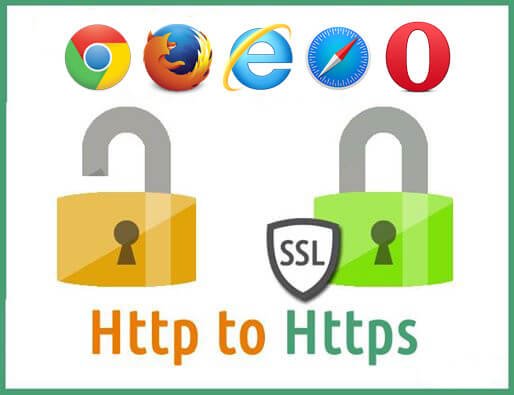
HTTP vs HTTPS
SSL & TLS
HTTPS the (S) in HTTP means that the website that you are visiting is secure. It is secured by using encryption. HTTPS is used to protect confidential online transactions, such as online banking and online shopping order forms. HTTPS pages typically use one of two secure protocols to encrypt communications – SSL (Secure Sockets Layer) or TLS (Transport Layer Security). The asymmetric system uses two ‘keys’ to encrypt communications. A ‘public’ key and a ‘private key. The private key and vice-versa can only decrypt anything encrypted with the public key. The private key should be kept strictly protected and should only be accessible to the private key owner. In the case of a website, the private key remains secure on the webserver.
HTTPS Requests
When an HTTPS is requested, the website will initially send its SSL certificate to the browser. A certificate contains the public key needed to begin the secure session. Based on this initial exchange, the browser and the website then initiate the ‘SSL handshake.’ The SSL handshake involves generating shared secrets to establish a uniquely secure connection between the personal computer and the website. When a trusted SSL Digital Certificate is used during an HTTPS connection, users will see a padlock icon in the browser address bar. When an Extended Validation Certificate is installed on a website, the address bar will turn green.
All communications sent over regular HTTP connections are in ‘plain text’ and can be read by any hacker that manages to break the connection between the browser and the website. This presents a clear danger if the ‘communication’ is on an order form and includes personal credit card details or social security number. Using an HTTPS connection, all communications are securely encrypted. This means that even if somebody managed to break the connection, they would not decrypt any of the data that passes between you and the website. From all this, you can see that the comparison of HTTP vs. HTTPS shows why HTTPS is the correct choice.
HTTPS vs. HTTP – Googles Perspective
Google is forcing that all websites have SSL certificates. In fact, with the announcement, Google will flag all the unencrypted internet by the end of 2017. Hence, it is paramount if your business owner runs a website that you get an SSL certificate!
If your websites on HTTP://? Then you should contact your hosting company and have them install an SSL.
Summary of HTTP vs. HTTPS
The significant benefits of an HTTPS vs. HTTP include,
- Information is protected, encrypted, and cannot be intercepted.
- Visitors can verify you are a registered business and that you own the domain.
- Protection from Cybercriminals.
- Customers are more likely to trust and complete purchases
Transport Layer Security (TLS) to send the information back and forth. When shopping online, always make sure that your page is secure!
References HTTP vs. HTTP
Not sure about HTTP vs. HTTPS? Contact us with your website URL, and let us provide you with the correct information.
HTTP
HTTPS
Delivering Effective Web Design & Online Marketing Services
Local Web Design Services for Small Businesses
You've come to the right place if you're looking for web design, website development, a new website, or a need to revamp an existing small business website. We understand business owners, and the website benefits your business needs. Besides, we know that being a website owner. You will want to see immediate results.
Furthermore, we can help your website reach an international, national, or local customer base. Besides, we know how to get your customers to you. After all, small business website development and SEO know-how are our specialties!
Our customers continually praise our web design services.,check our reviews!
We Deliver Effective Web & SEO Services
Our website developers specialize in delivering the best websites and nothing more. Developers and marketers that hold qualifications and experience allow us to provide clear and concise solutions significantly. Whether a simple website or complex or built on PHP or ASP, we will always keep you in the loop during web development.
Visualwebz LLC is the ideal firm to hire for your next project. Immediately after the launch of your website, we will work with you to improve your online presence. For example, our SEO specialists will help drive traffic to your website with this in mind. We will also ensure your web security - remember, you must secure your website from hackers. Similarly, other website design services include website maintenance, support, and testing.
Are you interested in our services? Or have some questions about our SEO Company or web design process? Even any questions regarding our expertise or web design costs? Then contact us today at (425)-336-0069. You may also want to check our reviews and learn why our customers like us! After all, our 5-star reviews tell prospective customers why we stand out regarding service, punctuality, quality, and affordability.
Resources & Links
Our Blog covers a range of web resources, services, practices, and trends in the areas of web design and SEO.
Marketing & SEO
- YouTube Marketing.
- Ad campaigns and digital marketing tips.
- Keep your website out of trouble.
- Slow websites and ranking.
- Social media content.
- Essential website tools.
- Alternatives to Craigslist advertising.
- Our Seattle website SEO company has released an SEO Multiple Page Generator so that you can effectively manage content.